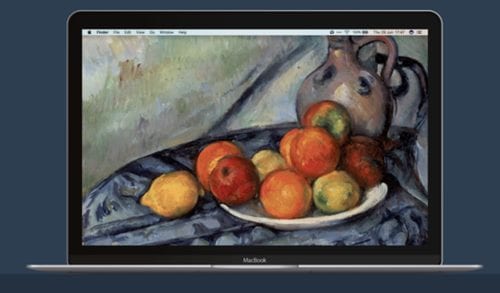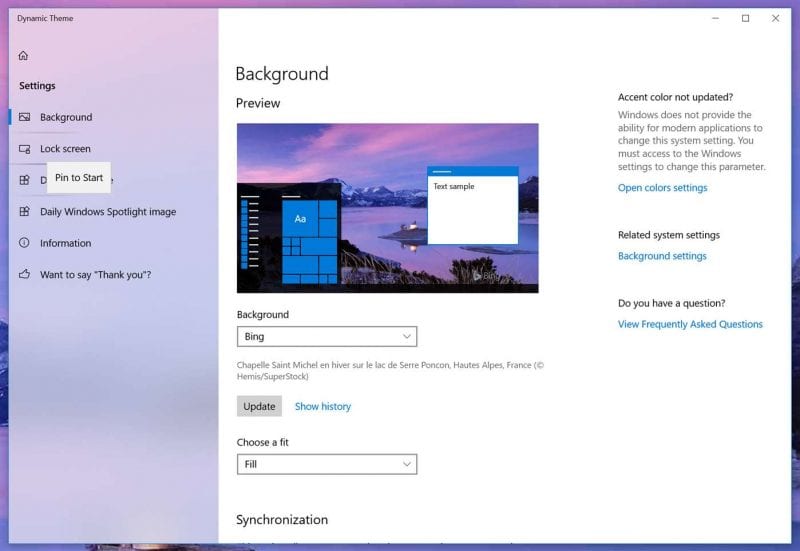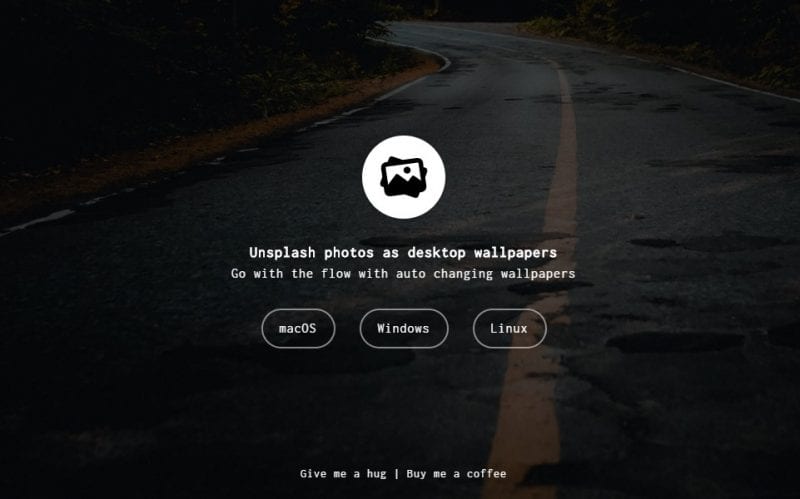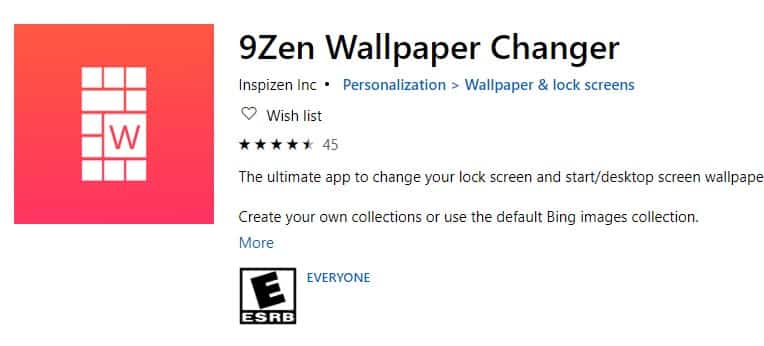Although the latest version of Windows 10 changes the lock screen wallpaper in regular intervals, it doesn’t change the desktop wallpaper. However, you can use third-party apps to change the desktop wallpapers every day automatically. Also read: 10 Best Windows 10/11 Screenshot Tools and Apps
10 Best Tools to Automatically Download Images Everyday
Hence, in this article, we will list down some of the best Windows apps that download stunning wallpapers every other day. So, let’s check out the apps.
1. Artpip
Artpip is an app that transforms your desktop into an art gallery of the world’s greatest photography. The great thing about the app is that it delivers new photographs every day, curated by professional editors. In addition, almost every photograph is available in HD resolution.
2. Unsplash
This is the splash of the massive collection of images that lets you get in touch with tremendous-looking images without any hard work. Like the other apps, this app has its capabilities, and the type of images available inside this source is different. Finalize your selection with this app, and then you will never search for any cool wallpaper or background!
3. John’s Wallpaper Switcher
It is a free tool for Windows users, but the same is paid for the Mac users. The great thing about the app is that it puts beautiful full-screen photos and stunning montages on your desktop. It collects beautiful wallpapers from different sources like Flickr, SmugMug, Unsplash, Google Photos, and more.
4. Dynamic Theme
Dynamic Theme is one of the best Windows 10 app that automatically downloads and sets a new desktop wallpaper every day. The app is free, and it doesn’t show any ads. The app also grabs wallpapers from Bing images and automatically changes the wallpaper on the given time frame.
5. Splashy
If you are looking for a Windows 10 app that can provide high-resolution, beautiful, and free images, then you need to use Splashy. Splashy tool for Windows grabs images from an image site known as Unsplash. The great thing about Splashy is that it not just downloads but it also sets the downloaded images as lock screen wallpaper.
6. Wallpaper Studio 10
As the app’s name says, Wallpaper Studio 10 for Windows offers plenty of images that you can use as lock screen or desktop wallpaper. The great thing about Wallpaper Studio 10 is that it offers wallpapers in various categories like car, funny, life, nature, sports, etc.
7. Daily Pic
Daily Pic is pretty much similar to the Splashy, which has been listed in the article. The great thing about Daily Pic is that it relies on Bing Wallpapers to provide you high quality and beautiful wallpaper every day. Apart from that, daily Pic also allows users to pick images categories. So, it’s another best tool that can automatically download images on your computer.
8. 9Zen Wallpaper Changer
Well, 9Zen Wallpaper Changer is another best Windows 10 tool that you can use to download wallpapers every day. 9Zen Wallpaper Changer is the ultimate app to change the lock screen and desktop screen wallpaper, and it brings in lots of high-quality images.
9. Daily Desktop Wallpaper
As the app’s name says, Daily Desktop Wallpaper is another excellent Wallpaper changer tool that everyone would love to have on their computer. Daily Desktop Wallpaper for Windows changes your device background and lock screen with the Bing image of the day. So, Daily Desktop Wallpaper is another best Wallpaper changer for Windows 10 that you can consider.
10. Dinamic Wallpaper
Dinamic Wallpaper is another best Windows 10 app on the list that changes wallpapers automatically. Like every other Wallpaper changer for Windows, Dinamic Wallpaper also gathers wallpapers from various sources. Also, you get the ability to set your wallpaper as a desktop background So, these are the best apps to download stunning images every day automatically. I hope this article helped you! Please share it with your friends also. If you know of any other such apps, let us know in the comment box below.