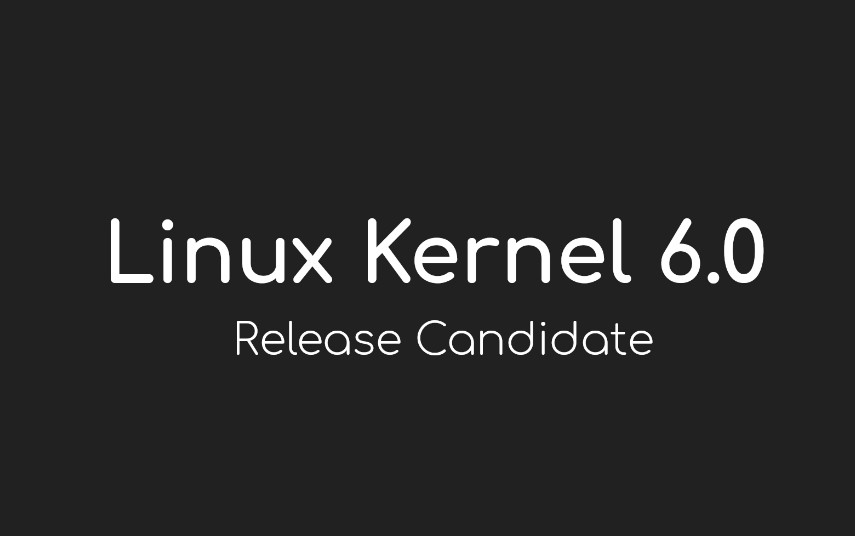Why Linux 6.0, not 5.20?
We are sure many Linux users might wonder why Linus Torvalds released Kernel 6.0 after 5.19 and not 5.20. Well, Linus Torvalds clearly stated: “I’ve long eschewed the notion that major numbers are meaningful, and the only reason for a “hierarchical” numbering system is to make the numbers easier to remember and distinguish. Which is why when the minor number gets to around 20 I prefer to just increment the major number instead and reset to something smaller.” This means that the massive jump in the version number is to avoid the confusion linked with big numbers.
Download Linux 6.0 Latest Version
If you want to test the upcoming Linux 6.0 Kernel, you can download the first Release Candidate RC1 build. However, please note that Linux 6.0 rc1 is still a pre-release version; hence only use it for testing new hardware and finding issues. It would be best to refrain from installing Linux 6.0 on your primary machine because it’s still being tested and has many bugs. To download Linux 6.0 RC1, follow the steps shared below.
First of all, open your web browser and visit this webpage.
On the Linux Kernel Archives page, click on the tarball link beside: mainline: 6.0-rc1 (2022-08-14)
This will start to download the Linux 6.0 rc1 on your computer.
Alternatively, you can directly download the latest Linux 6.0 Tarball (.tar) file on your computer and use it. Here’s the direct download link for Linux 6.0-rc1. Download Linux 6.0 Tarball (.tar) Files
What’s different in Linux 6.0?
Despite the major number change, Linux 6.0 remains another fairly sizable release. Linux Torvalds stated, “There’s nothing fundamentally different about this release”. While the jump from 5.19 to 6.0 isn’t quite a jump as Windows 10 users experienced with Windows 11, it still introduced some great improvements for AMD users. Almost about 70% of the updates are driver updates. This includes the driver updates for sound, networking, and GPU. The remaining parts remain updates in filesystems tools and just a few random changes. Also, there are a few things Linux Torvalds hoped for but haven’t arrived in Linux 6.0, such as the Patches of Rust for Linux. However, the Rust for Linux patches were supposed to be made available in the later releases soon.
Features of Linux 6.0
Phoronix managed to get its hands on Linux 6.0 and has shared a quick overview of all the features & improvements:
Continuous driver additions for Intel Raptor Lake. Support for setting the hostname of the system via the “hostname=” kernel parameter. Lenovo ThinkPad Laptops get support for AMD auto mode transition. Intel Havana Labs Gaudi2 support. New RISC-V extensions. The HEVC/H.265 interface has been promoted to stable. AMD Raphael audio driver. Some early work on Intel Meteor Lake support, like with audio. Tuning tools for AMD Zen 4 IBS. Intel IPI virtualization for KVM, AMD x2AVIC for KVM. Intel SGX2 support. Runtime verification for security critical systems. Send Protocol v2 for Btrfs. Major improvements in the scheduler. More preparations for AMD Zen 4. Continued AMD RDNA3 graphics enablement, and some very nice IO_uring improvements.
These are the features and improvements that Linux 6.0 rc1 introduced. The Linux 6.0 rc1 is for users who want an early taste of what’s about to be available in the final release expected by the end of this year. The final version of the Linux 6.0 kernel is anticipated to release in early October this year. So, this guide is all about downloading Linux 6.0 latest version. If you need more help downloading Linux 6.0, let us know in the comments below.