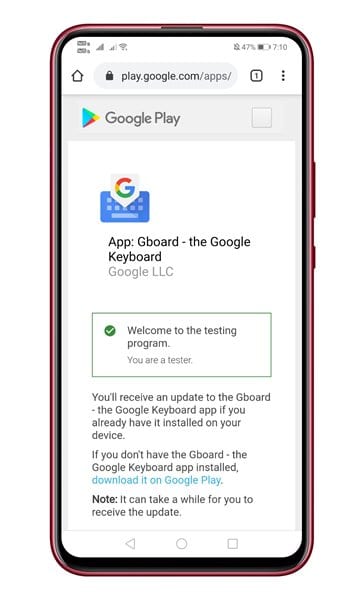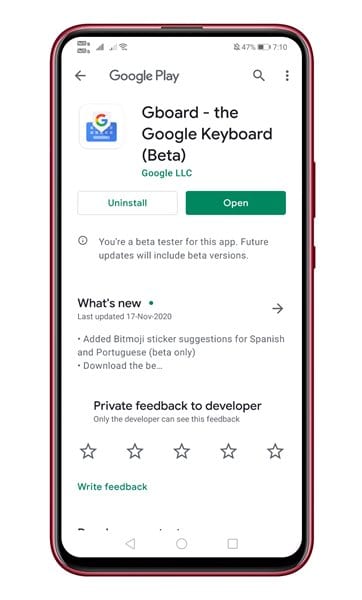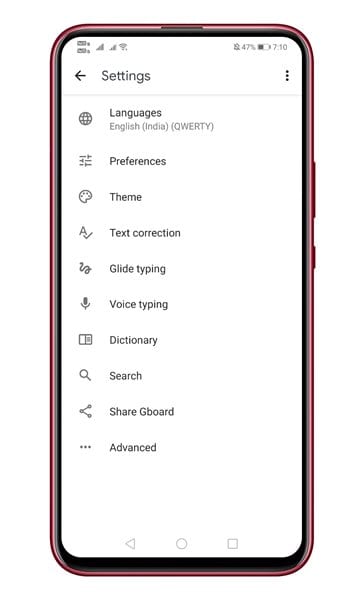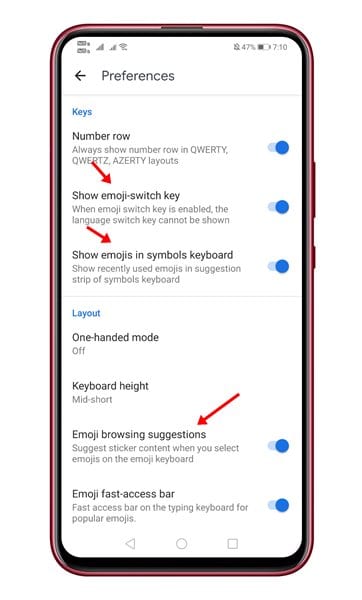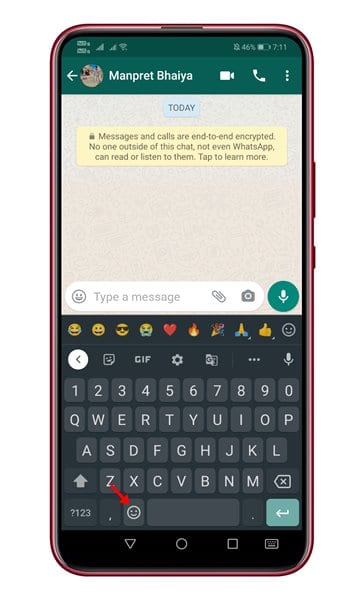Over the years, Google had made lots of improvements to the Gboard app. Now it got a new feature known as ‘Emoji Kitchen’. The Emoji Kitchen is a new Gboard exclusive feature that allows you to express yourself to other people in a better way on the internet via Emojis. The feature allows you to put one emoji’s emotion on another emoji’s shape. Other than that, Gboard now suggests some mashups based on the emojis that you have selected. So, Emoji kitchen is indeed a great feature that helps you to create customized stickers based on your most used emojis. Also Read: How To Use Your Android As Computer Microphone
Steps to Create Emoji Mashups using Gboard On Android
So, in this article, we are going to share a detailed guide on how to create emoji mashups using Gboard on Android. Let’s check out. Note: The new Emoji feature has been rolled out to the beta version of Gboard. So, you need to be a beta tester to enjoy the feature.
Step 1. First of all, open this link and click on the ‘Become a tester’ button. Step 2. Now head to the Google Play Store and install the Gboard Beta app on your Android.
Step 3. Once done, open the Gboard app on your Android device. Step 4. Now click on the ‘Preferences’ option.
Step 5. Now enable the options – Show emoji switch key, show emojis in symbols keyboard, and Emoji browsing suggestions.
Step 6. Once done, open any messenger app like Facebook Messenger, WhatsApp, etc, and then tap on the keyboard. Now tap on the ‘Emoji’ button and Gboard will show you the suggestions.
Step 7. You can try different emoji combinations to create unique emojis. For example, if you try the kiss and evil combo, you will have an evil kiss emoji.
That’s it! You are done. This is how you can create emoji mashups using Gboard on Android.
So, this article is all about how to create emoji mashups using Gboard on Android. I hope this article helped you! Please share it with your friends also.