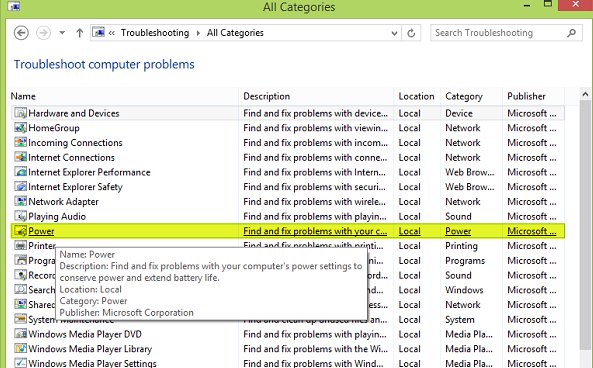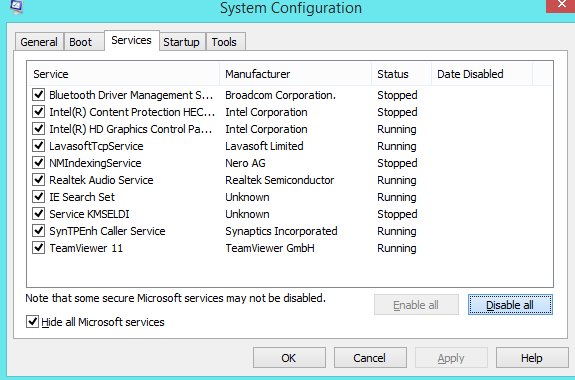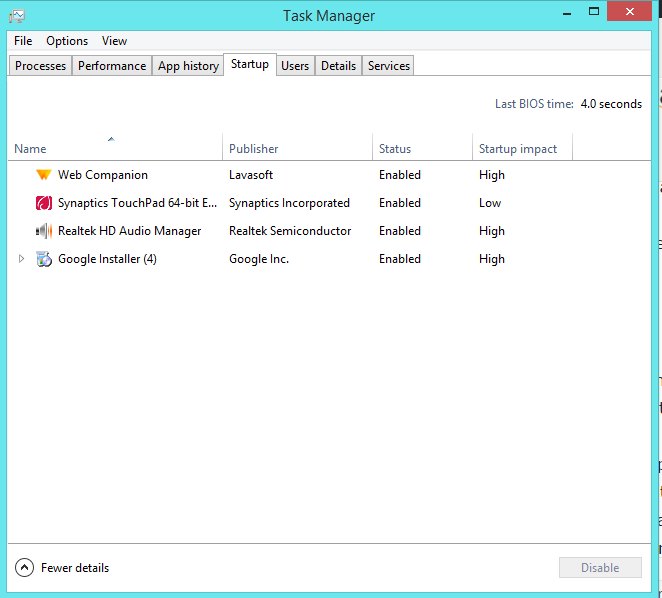How to Fix & Monitor the Windows 10 CPU Temperature Issue
The guide that we are gonna discuss below will help you out to fix the CPU temperature issue in windows 10. So have a look on steps below to proceed with all possible ways that can help you to sort it out.
#1 Using Power-Troubleshooter
#2 Disabling unwanted apps to boot up along with Windows
Clean Boot disables all the apps that might start with Windows 10. It boots up with the core applications. Booting up of Windows 10 with more software installation and applications cause high CPU usage and high temperature too. So, uninstall unwanted software and applications.
#3 Disable the services at the Windows startup
#4 Cleaning your CPU fan or change it
The overheating problem is also sometimes caused due to the dust that sticks to the fan. You must clean it, or in some cases, you have to replace it completely. So these are some selected ways to Fix & Monitor the Windows 10 CPU temperature Issue. Use these above stated guides and you can easily get rid of the heating issues that you face in Windows 10 PC. So try this out today. And hope you like the guide, keep on sharing with others too. Leave a comment below if you have any related queries with this.